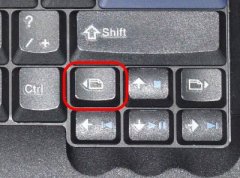You probably know about less: it is a standard tool that allows scrolling up and down in documents that do not fit on a single screen. Less has a very handy feature, which can be turned on by invoking it with the -i flag. This causes less to ignore case when searching. For example, ‘udf’ will find ‘udf’, ‘UDF’, ‘UdF’, and any other combination of upper-case and lower-case. If you’re used to searching in a web browser, this is probably what you want. But less is even more clever than that. If your search pattern contains upper-case letters, the ignore-case feature will be disabled. So if you’re looking for ‘QXml’, you will not be bothered by matches for the lower-case ‘qxml’. (This is equivalent to ignorecase + smartcase in vim.)
So how do we take this useful feature and make it permanent, so that we don’t have to remember to type less -i every time? We could create an alias less='less -i'. But there are tools (such as git-log) that invoke less on their own, and they will not know about the ignore-case option. It would be better if we could tell less that we always want that feature on, regardless of startup flags. This article will teach you how to do that.



 Posted by Constantin
Posted by Constantin